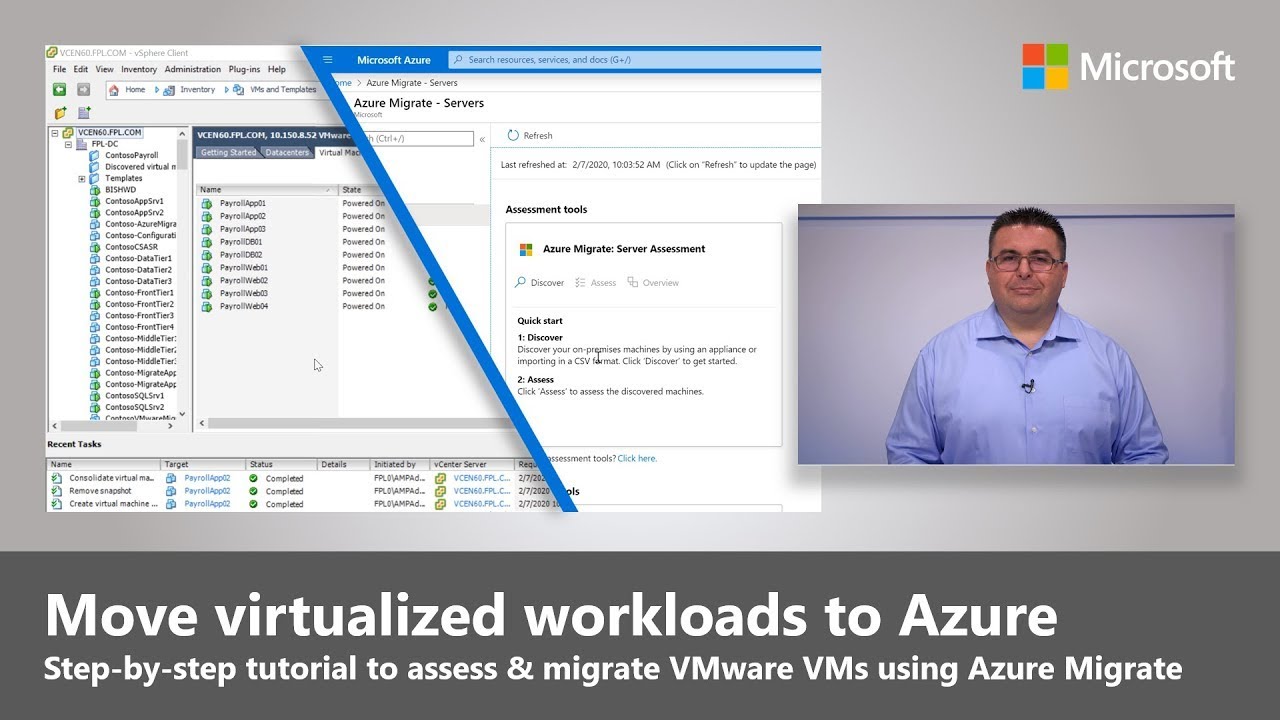 Azure Migrate is your resource to help migrate your on-premises datacenter to Azure.
Azure Migrate is your resource to help migrate your on-premises datacenter to Azure. Using Microsoft or third party tools, it discovers, assesses, and migrates your on-premises applications and virtual machines in VMware or Windows Server Hyper-V.
In this tutorial, Jeff Woolsey, engineer in the cloud hybrid team, walks you step-by-step through the prerequisites, Azure Migrate setup, configuring the Azure Migrate appliance VM in VMware, discovering and assessing on-premises applications with dependencies, replicating your VMs to Azure storage, then testing and migrating into production. Jeff guides you through the agentless approach in Azure Migrate using Microsoft's assessment and migration tools.
To learn more, check out
Link references:
Check out our Cloud Adoption Framework at aka.ms/CAF
See how to get Azure VMware Solution up and running at aka.ms/MechanicsAVS
Demo of Vmotion using HCX into an Azure VMware instance, check out aka.ms/MechanicsHCX
Make sure that the right permissions are set up in Azure aka.ms/VMwarePrereqs

0 Comments