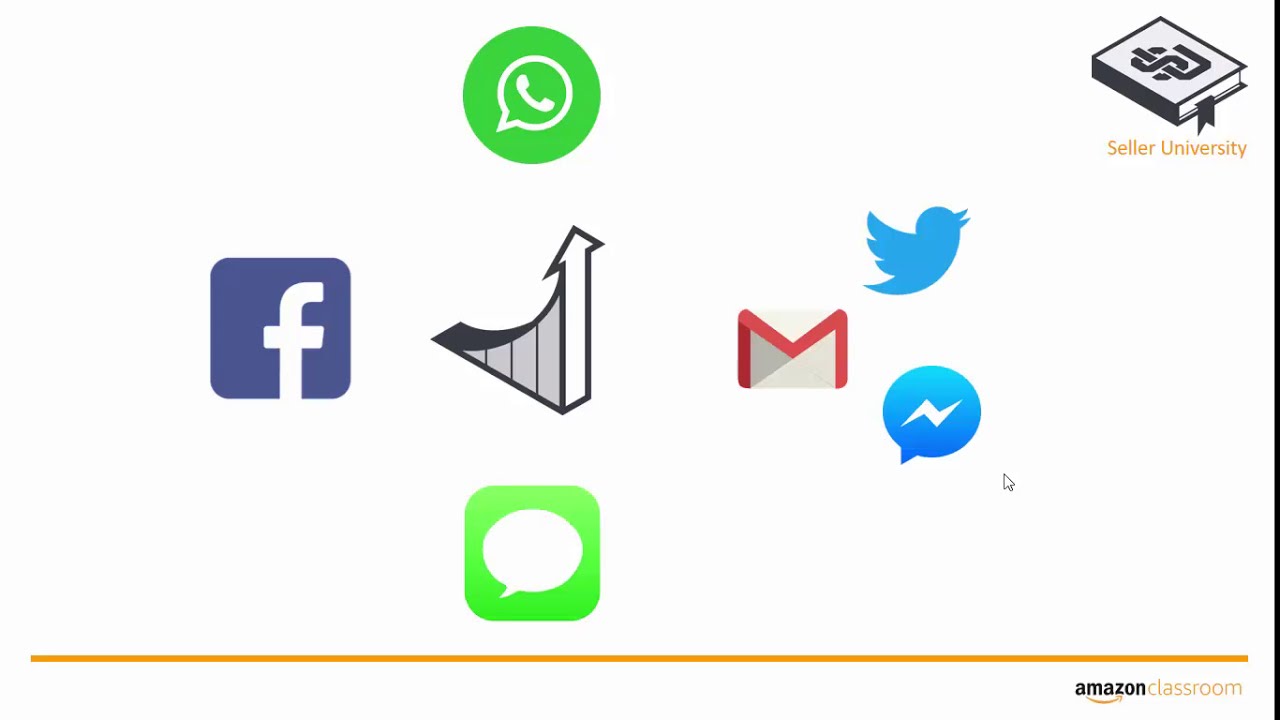 This Recorded session is primarily to help sellers share their products on different social media websites.
This Recorded session is primarily to help sellers share their products on different social media websites. Why share listing on different social media websites?
- Increases visibility of the products
- Helps boot your product sales
- Increases the demand of the product which helps in generating orders
Download Amazon seller by visiting the following links:
Android:
IOS:
How to share listing on social media websites?
- Go to the Menu option in your Seller App
- Go to Inventory
- Select the Product you want to share
- Share the listing using social media options available.
Do watch the video, get benefited and provide your valuable feedback. Happy Learning

0 Comments